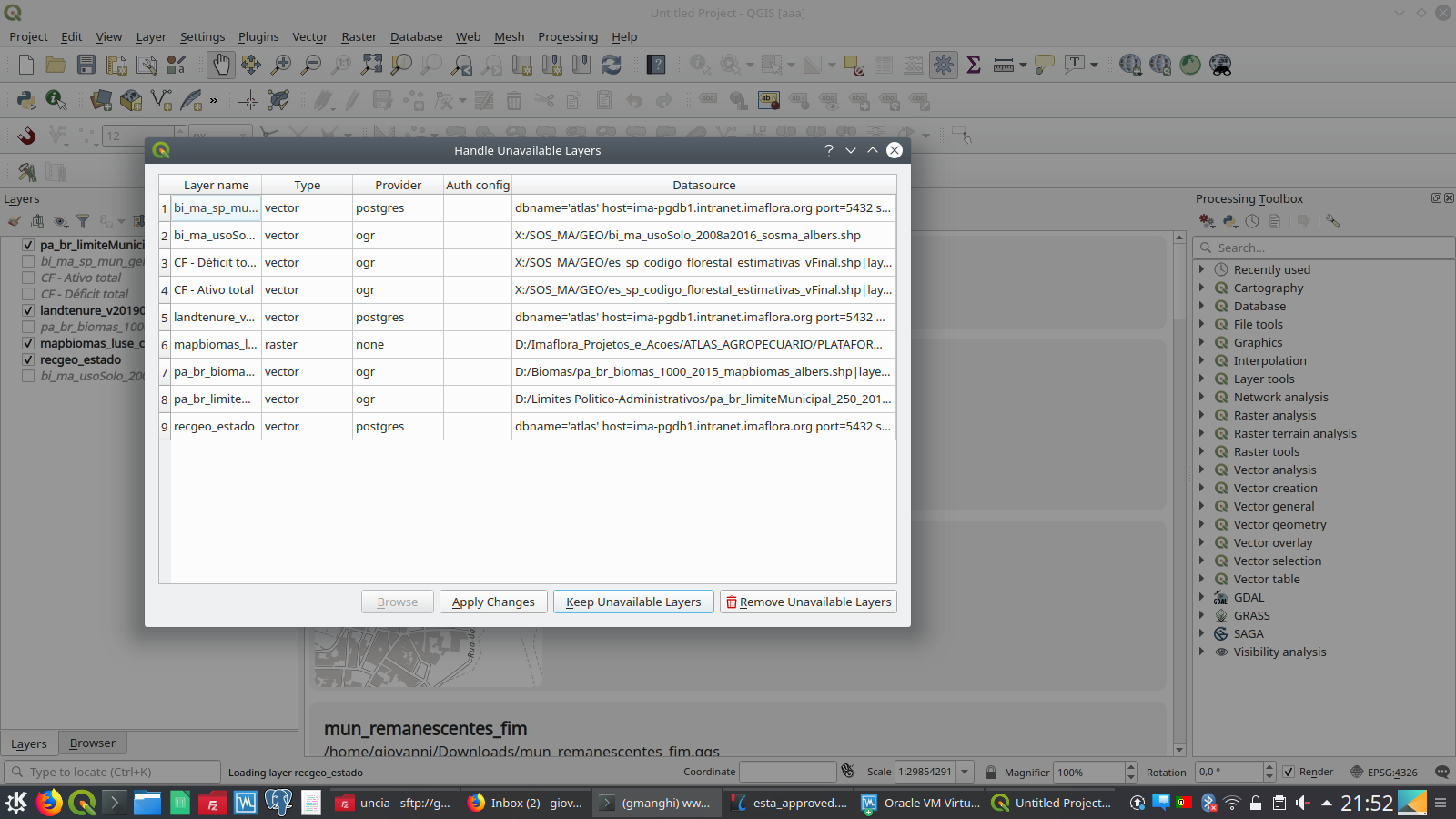Bug report #21855
Bad Allocation - Report Composer
| Status: | Feedback | ||
|---|---|---|---|
| Priority: | Normal | ||
| Assignee: | - | ||
| Category: | Map Composer/Printing | ||
| Affected QGIS version: | 3.6.0 | Regression?: | No |
| Operating System: | Windows 10 | Easy fix?: | No |
| Pull Request or Patch supplied: | No | Resolution: | |
| Crashes QGIS or corrupts data: | No | Copied to github as #: | 29670 |
Description
I'm trying to export a Report document in PDF and some times it works well.
But some times it causes 'Bad Allocation' and the final PDF archive get much more size and the QGIS stops working.
I have already try to limit the number of features and pages to show but still doesn't work.
What could be?
Please send me any kind of resolution to this problem.
History
#1
 Updated by Giovanni Manghi almost 7 years ago
Updated by Giovanni Manghi almost 7 years ago
- Assignee deleted (
Tomás Carvalho) - Category changed from Actions to Map Composer/Printing
- Status changed from Open to Feedback
- Resolution deleted (
not reproducable)
can you share the project and data?
#2
 Updated by Tomás Carvalho almost 7 years ago
Updated by Tomás Carvalho almost 7 years ago
- File QGIS_Data.zip added
- File QGIS_Project.zip added
- Assignee set to Tomás Carvalho
Of course
I am using 18 unique pages for this report that will be multiplied to 116 municipalities (2,088 pages).
I was doing an MVP with only 3 of them (54 pages)
#3
 Updated by Giovanni Manghi almost 7 years ago
Updated by Giovanni Manghi almost 7 years ago
- Operating System changed from Windowns 10 to Windows 10
- Assignee deleted (
Tomás Carvalho)
Tomás Carvalho wrote:
Of course
I am using 18 unique pages for this report that will be multiplied to 116 municipalities (2,088 pages).
I was doing an MVP with only 3 of them (54 pages)
the project does not open in clean way, there are a lot of missing postgis and shapefiles layers. Not sure how the attached shapes are related to the attached project.
#4
 Updated by Tomás Carvalho almost 7 years ago
Updated by Tomás Carvalho almost 7 years ago
- File project.qgz added
- File Data_bugReport.zip added
- File Data_bugReport2.zip added
- File Data_bugReport3.zip added
- File metadata_bugReport.txt
 added
added
Apologize for that.
Now I send data, project and metadata
#5
 Updated by Giovanni Manghi almost 7 years ago
Updated by Giovanni Manghi almost 7 years ago
Tomás Carvalho wrote:
Apologize for that.
Now I send data, project and metadata
sorry for bugging, the project still does not open in a clean way (even after unzipping everything you attached), still points to postgis layers and to local drives (D, X). What would be ideal is a (zipped) folder that contains the project and the data necessary to allow us (try) replicate this issue.
#6
 Updated by Tomás Carvalho almost 7 years ago
Updated by Tomás Carvalho almost 7 years ago
OK I understand, but the maximum size is limited here.
So, I put all files on this we transfer link: https://we.tl/t-I8vUF7l4s6
Now see if it can be seen
#7
 Updated by Giovanni Manghi almost 7 years ago
Updated by Giovanni Manghi almost 7 years ago
- File Screenshot_20190416_215303.png added
Tomás Carvalho wrote:
OK I understand, but the maximum size is limited here.
So, I put all files on this we transfer link: https://we.tl/t-I8vUF7l4s6
Now see if it can be seen