Bug report #21467
Install OSGEO4W broken for QGIS 2.18.28-2 old LTR
| Status: | Closed | ||
|---|---|---|---|
| Priority: | Normal | ||
| Assignee: | - | ||
| Category: | Build/Install | ||
| Affected QGIS version: | 3.4.5 | Regression?: | Yes |
| Operating System: | Win 7-10 x64 | Easy fix?: | No |
| Pull Request or Patch supplied: | No | Resolution: | invalid |
| Crashes QGIS or corrupts data: | Yes | Copied to github as #: | 29284 |
Description
Multiple DLL errors when installing QGIS 2.18.28-2 OLD LTR using osgeo4w
History
#1
 Updated by Jürgen Fischer almost 7 years ago
Updated by Jürgen Fischer almost 7 years ago
- Resolution set to invalid
- Status changed from Open to Closed
QGIS 2.18 is EOL. Install 3.4 or 3.6 (but there's also a qgis-218 package available if you uncheck "hide obsolete")
#2
 Updated by Arnaud Poncet-Montanges almost 7 years ago
Updated by Arnaud Poncet-Montanges almost 7 years ago
- File OSGEO4W_double_LTR.png added
No need for hide obsolete :
Check qgis-ltr for 3.4.5-1 (don't try 2.18 option here)
Check qgis218 for 2.18.28-2
See linked image for more visual information.
Really useful for QGIS 2 to QGIS 3 migration.
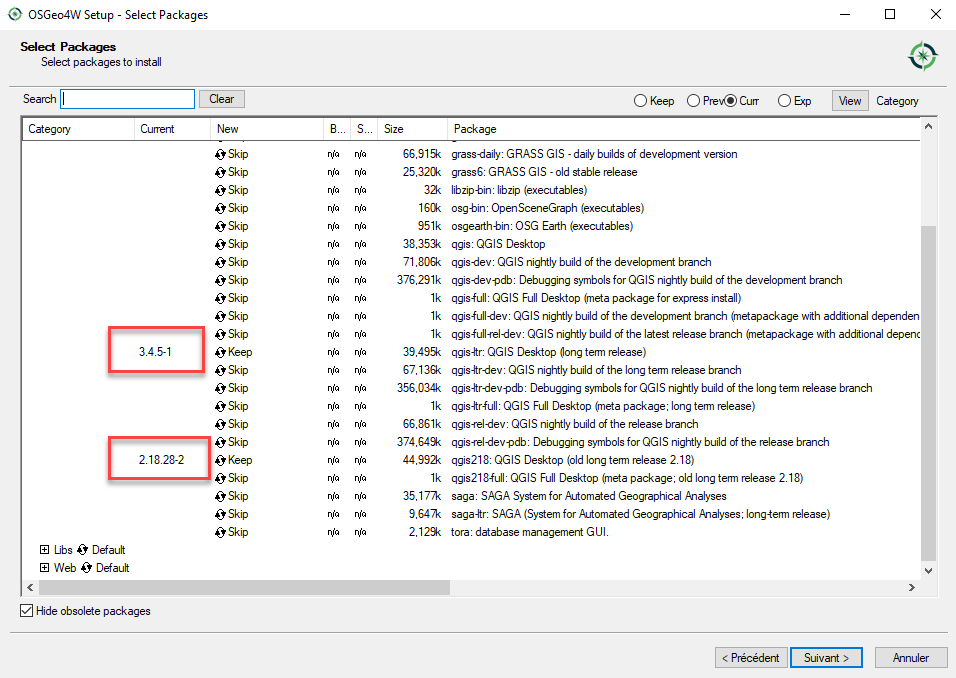
#3
 Updated by Jürgen Fischer almost 7 years ago
Updated by Jürgen Fischer almost 7 years ago
Arnaud Poncet-Montanges wrote:
No need for hide obsolete :
fixed.