Bug report #12422
Attribute column filter turns into extended filter
| Status: | Closed | ||
|---|---|---|---|
| Priority: | Low | ||
| Assignee: | - | ||
| Category: | Attribute table | ||
| Affected QGIS version: | master | Regression?: | No |
| Operating System: | Easy fix?: | No | |
| Pull Request or Patch supplied: | No | Resolution: | |
| Crashes QGIS or corrupts data: | No | Copied to github as #: | 20594 |
Description
- open attribute table;
- select a column from the column filter;
- type in a search term and press "apply";
- observe how column filter is replaced by "extended filter".
As I had a (boring) repetitive task "copy attribute", "search", "check found object", "repeat", this issue was really annoying in comparison of previous QGIS releases, where column filter was all the time just a column filter and I could just copy/paste values for fast searching.
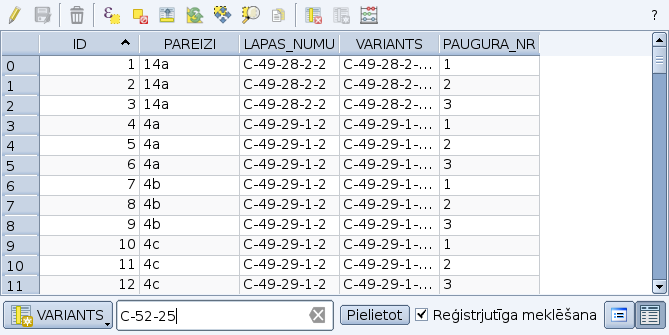
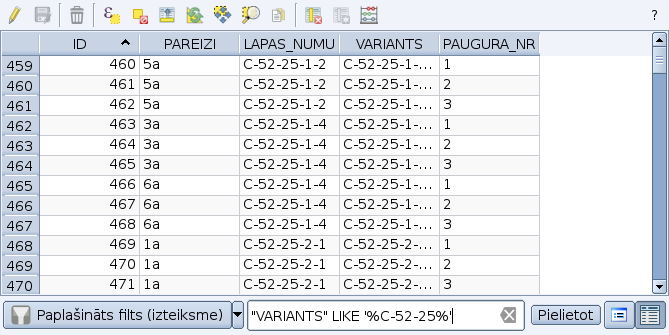
Related issues
Associated revisions
Don't automatically turn column filter to extended filter
Now fields using text edit widgets will keep the column filter
as the entered text.
Additionally, the extended filter has been improved to always
take the initial filter from the current filter, even if it's
not an extended filter.
(fix #12422)
History
#1
 Updated by marisn - over 10 years ago
Updated by marisn - over 10 years ago
A related issue report has been opened as #13486
#2
 Updated by marisn - almost 10 years ago
Updated by marisn - almost 10 years ago
Still an issue with 2.15.0-Master (9aabc28)
#3
 Updated by Nyall Dawson over 9 years ago
Updated by Nyall Dawson over 9 years ago
- Status changed from Open to Closed
Fixed in changeset 383fc055ba4f9342c76317c2c5e7615d668dcb1e.