Feature request #22108
In Print Layouts, allow spacing after groups and sub-groups in Legends
| Status: | Open | ||
|---|---|---|---|
| Priority: | Normal | ||
| Assignee: | - | ||
| Category: | Map Composer/Printing | ||
| Pull Request or Patch supplied: | No | Resolution: | |
| Easy fix?: | No | Copied to github as #: | 29921 |
Description
Consider the extract from a Legand in the image below:
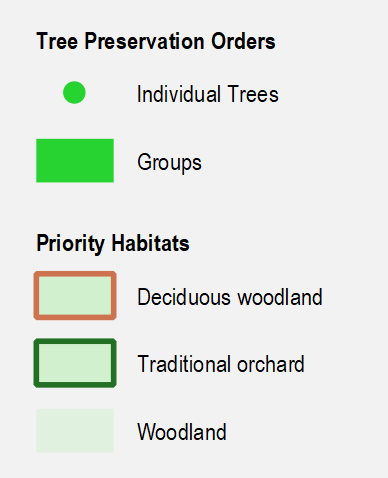
There are three layers - Tree Preservation Orders, Priority Habitats and Woodland. The first two have sub-items (as subgroups) as they are using categorised symbology.
By adjusting the Spacing options under the Legend properties, you can create a space about Priority Habitats (as shown). However, it is not possible to create spacing after the subgroup (i.e. between last item of Priority Habitats, namely Traditional Orchard, and the Woodland layer).
As a result, it isn't possible to visually indicate that Woodland is a seperate item, and not a sub-item of Priority Habitats.
A solution to this would be to extend the Spacing properties to allow specifying spacing both before groups and subgroups, and also after groups and subgroups.